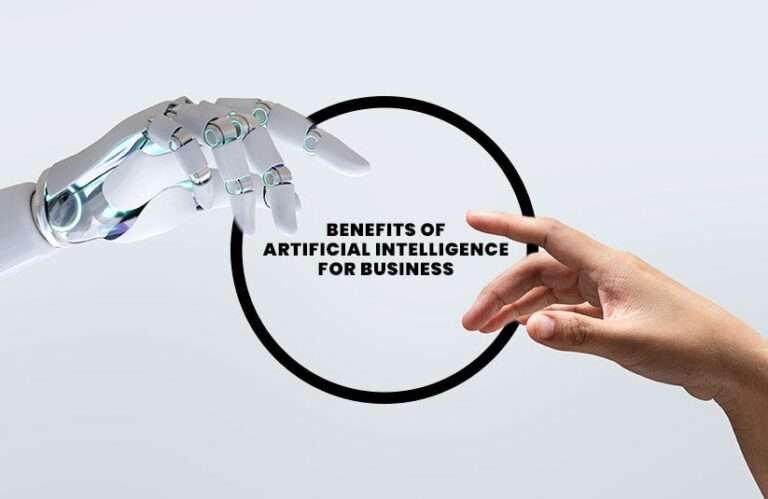Top 10 Free AI Software for Beginners in 2024
Introduction:
An increasing number of user-friendly tools are becoming available to assist people in gaining an introduction to artificial intelligence as it continues to revolutionize various industries. The top 10 free AI programs for novices in 2024 will be discussed in this blog, with an emphasis on each program’s features, usability, applications, and starting point recommendations.
1. TensorFlow
Features:
- Open-source framework for machine learning.
- Large library for neural network construction and training.
- Support for GPUs as well as CPUs.
Ease of Use:
- Thorough instructions and documentation.
- Vibrant community and forums for assistance.
Applications:
- Predictive analytics, natural language processing, and image recognition.
Best Practices:
- Start with the tutorials for beginners in TensorFlow.
- Make use of pre-trained models to comprehend fundamental ideas.
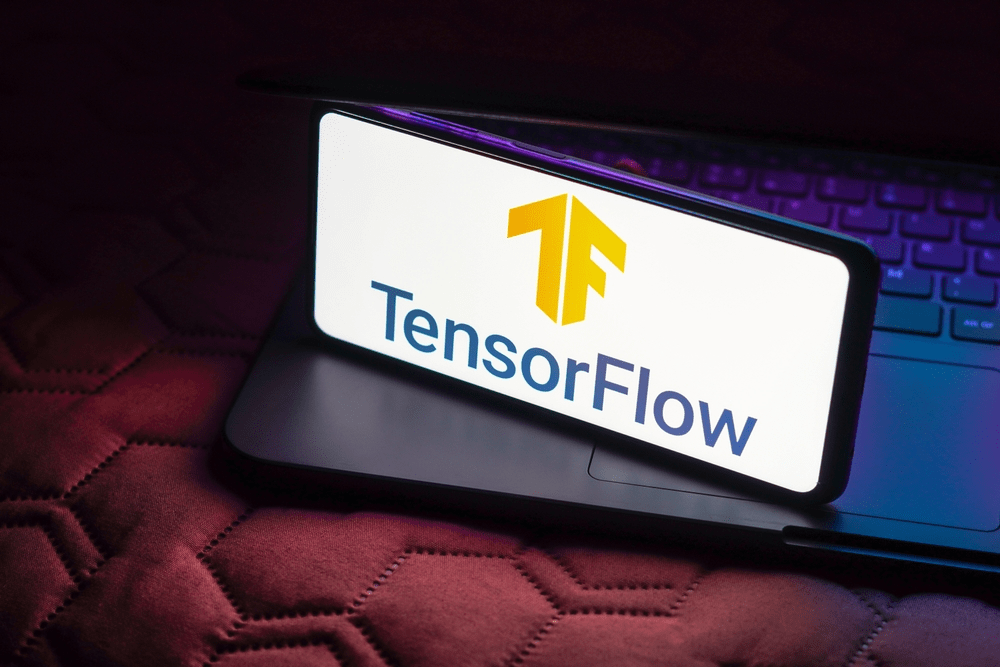
2. Keras
Features:
- Start with the tutorials for beginners in TensorFlow.
- Make use of pre-trained models to comprehend fundamental ideas.
Ease of Use:
- Simple to use interface that makes it simple to create and train models.
- Outstanding references and illustrations.
Applications:
- NLP tasks, machine vision, and rapid prototyping.
Best Practices:
- The sequential API can be used to create simple models.
- Before you create your own, try your hand at using pre-existing datasets.
3. Scikit-learn
Features:
- Tools that are easy to use and effective for data mining and analysis.
- Built on NumPy, SciPy, and matplotlib.
Ease of Use:
- Integrating with other Python libraries is simple.
- Comprehensive instructions and documentation.
Applications:
- Regression, grouping, classification, and reduction of dimensionality.
Best Practices:
- Start with simple techniques such as k-nearest neighbors or linear regression.
- Examine the vast documentation and examples provided by Scikit-learn.
4. Google Colab
Features:
- Zero-setup Jupyter notebook environment available for free.
- Gives free use of TPUs and GPUs.
Ease of Use:
- Easily accessible, cloud-based system.
- Features that facilitate teamwork in projects.
Applications:
- Research, data analysis, and training of machine learning models.
Best Practices:
- Make use of the examples and tutorials that are supplied.
- Use free GPU/TPU access to train models more quickly.

5. Microsoft Azure Machine Learning Studio
Features:
- A drag-and-drop model-creation interface for machine learning.
- Large library of modules and algorithms.
Ease of Use:
- For simple jobs, programming is not necessary.
- Connecting to other Azure services.
Applications:
- Recommendation systems, anomaly detection, and predictive analytics.
Best Practices:
- Begin with pre-constructed experiments.
- Make use of the vast library of modules to comprehend various algorithms.
6. IBM Watson Studio
Features:
- Tools for subject matter experts, application developers, and data scientists.
- Supports a variety of frameworks and languages.
Ease of Use:
- Intuitive UI with a large selection of pre-made tools and models.
- Extensive resources and local assistance.
Applications:
- NLP, data visualization, and image recognition.
Best Practices:
- Start with the tutorial assignments.
- Check out the AI services offered by Watson Studio for practical solutions.
7. Hugging Face
Features:
- A large collection of NLP models that have been trained.
- Simple integration with programs already in use.
Ease of Use:
- Interface that is easy to use and concentrates on NLP activities.
- Strong community support and documentation.
Applications:
- Sentiment analysis, translation, and text production.
Best Practices:
- Utilize pre-trained models to comprehend fundamental NLP ideas.
- Observe Hugging Face guides and discussion boards.
8. RapidMiner
Features:
- Platform for data science that is used for model deployment, machine learning, and data preparation.
- Designer of visual workflows.
Ease of Use:
- For non-programmers, no coding experience necessary.
- Community support and extensive tutorials.
Applications:
- Customer analytics, fraud detection, and predictive maintenance.
Best Practices:
- Utilize pre-made workflows and templates first.
- Examine the instructional resources offered by RapidMiner.

9. Weka
Features:
- Utilize pre-made workflows and templates first.
- Examine the instructional resources offered by RapidMiner.
Ease of Use:
- A GUI that is easy to use and has plenty of documentation.
- Appropriate for those who have never programmed before.
Applications:
- Pre-processing, clustering, regression, and classification of data.
Best Practices:
- Start by utilizing the Explorer interface.
- Make use of Weka’s tutorials and example datasets.
10. Orange
Features:
- An open-source tool for analyzing and visualizing data.
- Data analysis workflows that are interactive.
Ease of Use:
- Drag and drop functionality is simple to use.
- Programming is not necessary.
Applications:
- Bioinformatics, machine learning, and data mining.
Best Practices:
- Utilize Orange’s instructional resources and illustrations.
- Try out some visual programming to improve comprehension.
Conclusion
Although it can be intimidating to begin exploring AI, these free resources make it simpler to get started and learn. Artificial intelligence is easy to learn by examining their features, comprehending their uses, and adhering to best practices. Happy studying!