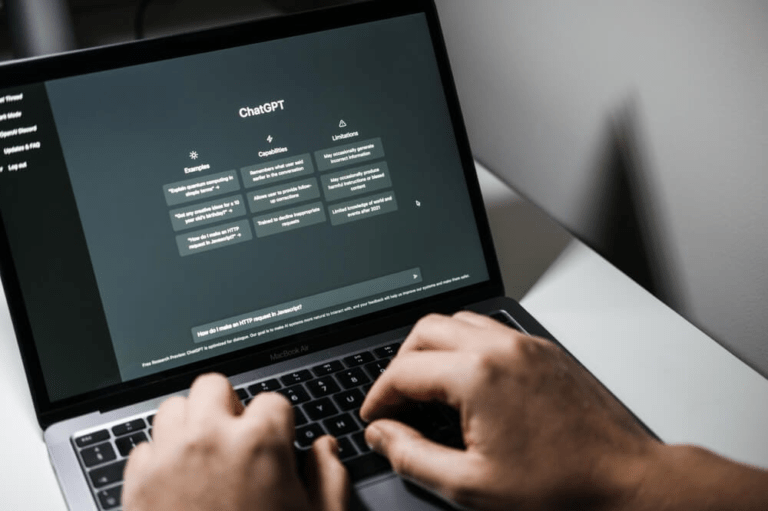Essential WordPress Plugins for 2024: Boosting Your Site’s Performance
With WordPress powering more than 40% of the web, it remains the industry leader in website development and management. The WordPress plugin market has changed as 2024 approaches, providing strong instruments to improve the functionality, security, and user experience of your website. Proper plugin selection can have a big impact on the success of your website, whether you’re running a blog, an e-commerce store, or a business website.
Why Plugins Matter
The foundation of WordPress is its plugin ecosystem, which allows for far more functionality than the platform itself allows. They eliminate the need for intricate code and let you add features, boost performance, and strengthen security. It can be daunting to choose the best plugins, though, because the WordPress repository has over 58,000 of them.
1. Performance-Enhancing Plugins
Search engine rankings and user happiness are directly correlated with website performance. Your SEO efforts will be enhanced and the user experience will be enhanced by a site that loads quickly. These are the best plugins to maintain the fastest possible WordPress website.
a) WP Rocket
One of the greatest caching plugins for WordPress that is currently available is WP Rocket. It’s an effective application that helps you decrease the number of repetitive database queries and create static HTML files to speed up the loading of your website. WP Rocket is a complete performance optimization solution because it also includes features like file compression, browser caching, and lazy loading.
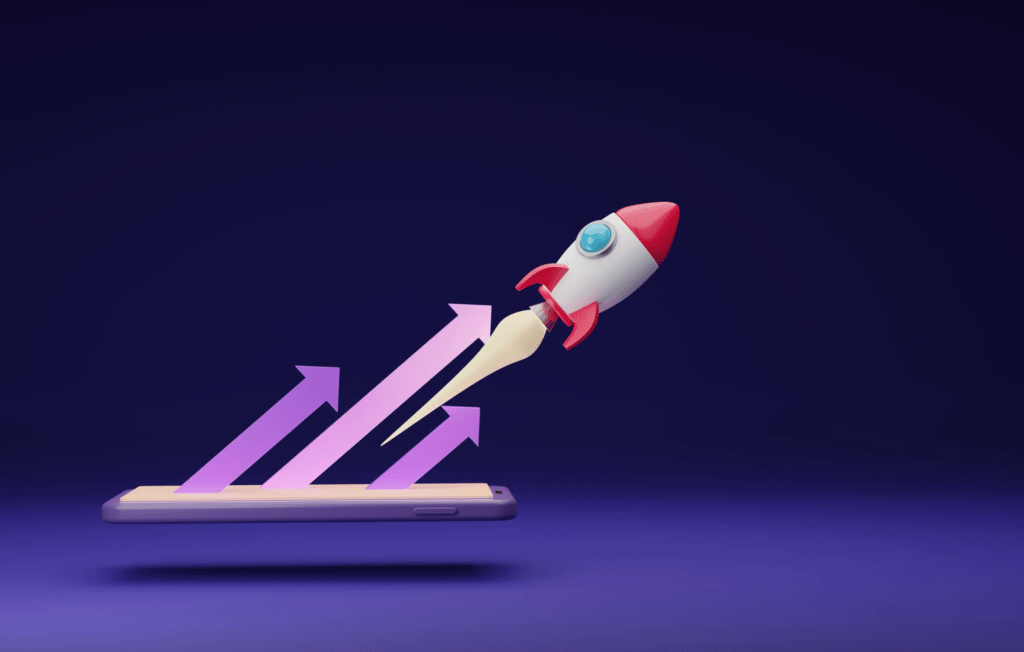
- Key Features:
- Page caching
- Database optimization
- GZIP compression
- Lazy loading images and videos
b) Imagify
While images are necessary for visual content, they can also significantly slow down your website. Using a plugin called Imagify, you may optimize your photographs by compressing them while maintaining their quality. It automatically compresses photos upon upload and supports a number of file formats. This lessens the strain on your server and speeds up your website.
- Key Features:
- Automatic image optimization
- Bulk image optimization
- Supports WebP format
- Compression without quality loss
c) Perfmatters
With the help of a small plugin called Perfmatters, you can speed up your WordPress website by turning off extraneous features and scripts. You may improve your database and selectively disable scripts and query strings with it. For experienced users who wish to have fine-grained control over the performance of their website, Perfmatters is quite helpful.
- Key Features:
- Script management
- Database optimization
- Remove query strings
- DNS prefetching
2. Security Plugins
Everyone who owns a website should put security first. It is imperative to safeguard your WordPress website from malware, hacking attempts, and data breaches due to the growing amount of cyber threats. Strong security measures are provided by the following plugins to protect your website.
a) Wordfence Security
With good reason, Wordfence Security is among the most widely used security plugins for WordPress. It provides a full range of security capabilities, such as malware detection, firewall, and login security. Additionally, Wordfence offers real-time threat intelligence to assist you in staying ahead of new security risks.

- Key Features:
- Web application firewall (WAF)
- Real-time threat intelligence
- Malware scanning
- Two-factor authentication
b) Sucuri Security
Another great plugin for protecting your WordPress website is Sucuri Security. Among the many functions it provides are website firewalls, malware scanners, and security audits. Sucuri is renowned for its defense against brute force and DDoS attacks. Additionally, the plugin offers a thorough activity record that lets you keep an eye on any modifications or questionable behavior on your website.
- Key Features:
- Malware detection and removal
- Security activity auditing
- DDoS protection
- Website firewall
c) iThemes Security
The goal of iThemes Security is to find and address common WordPress vulnerabilities. It provides more than thirty distinct security features, such as scheduled backups, two-factor authentication, and brute force defense. The plugin is easy to use and offers a dashboard that makes it simple to keep an eye on the security condition of your website.
- Key Features:
- Brute force protection
- File change detection
- Two-factor authentication
- Scheduled backups
3. User Experience Enhancing Plugins
Providing a positive user experience (UX) is essential to retaining visitors and promoting conversions. The purpose of the following plugins is to increase the usability of your website and make it more appealing and useful for your target audience.
a) Elementor
With the help of Elementor, a robust drag-and-drop page builder, you can easily create unique, eye-catching layouts without knowing any code. Among the most well-liked page builders for WordPress, it provides an extensive selection of widgets, layouts, and style choices. When it comes to designing responsive designs that look fantastic on all platforms, Elementor is especially helpful.
- Key Features:
- Drag-and-drop editor
- Wide range of widgets and templates
- Responsive design
- Theme builder
b) Yoast SEO
Yoast SEO is a must-have plugin if you want to search engine optimize your content. In order to make sure that your material is both user- and search engine-friendly, it assists you in managing meta tags, keywords, and readability. Additionally, Yoast SEO offers real-time content analysis and practical recommendations to help you enhance the SEO performance of your content.
- Key Features:
- Meta tag management
- Readability analysis
- Keyword optimization
- XML sitemap generation
c) WPForms
Contact forms, surveys, and other interactive components are simple to develop with WPForms, an intuitive form builder. Beginners can use this drag-and-drop tool because it doesn’t require any coding knowledge. Additionally, WPForms connects with well-known email marketing platforms, enabling you to collect leads and expand your subscriber base.
- Key Features:
- Drag-and-drop form builder
- Spam protection
- Pre-built form templates
- Email marketing integration
4. Analytics and Tracking Plugins
Having a thorough understanding of user behavior on your website is essential for making wise decisions. With the use of analytics and tracking plugins, you may collect information, examine visitor behavior, and improve your website’s functionality and conversion rate.
a) MonsterInsights
The most widely used Google Analytics plugin for WordPress is called MonsterInsights. It facilitates the process of linking your website to Google Analytics and offers comprehensive performance information straight from your WordPress dashboard. With capabilities like event monitoring, better eCommerce tracking, and custom dimensions, MonsterInsights provides you with a comprehensive view of the activity on your website.

- Key Features:
- Google Analytics integration
- Real-time stats
- Enhanced eCommerce tracking
- Custom dimensions
b) ExactMetrics
ExactMetrics is a great plugin for monitoring the performance of your website. It was formerly known as Google Analytics Dashboard for WordPress (GADWP). With an emphasis on usability and simplicity, it provides features that are comparable to those of MonsterInsights. ExactMetrics helps you efficiently optimize your website by offering comprehensive information on user behavior, traffic sources, and conversions.
- Key Features:
- Google Analytics integration
- Event and form tracking
- Traffic source analysis
- GDPR compliance
c) Hotjar
With the support of session records, user comments, and heatmaps, Hotjar is a potent tool that may help you better understand how users interact with your website. It’s a crucial plugin that helps you improve user experience by figuring out where users might be departing or becoming trapped on your website. Additionally, Hotjar offers user behavior analytics that you can utilize to enhance your website for increased interaction.
- Key Features:
- Heatmaps and session recordings
- Conversion funnels
- User feedback polls
- Form analysis
FAQs
Question: What makes WP Rocket the best choice for performance optimization?
Answer: The ideal option for performance optimization is WP Rocket since it simplifies the process of speeding up your website without requiring the use of several tools by combining caching, file compression, and database optimization into a single plugin.
Question: How does Wordfence Security protect my site from threats?
Answer: To shield your website from online threats, Wordfence Security provides an extensive range of security capabilities, such as virus scanning, firewalls, and real-time threat information.
Question: Can Elementor be used by beginners?
Answer: Yes, Elementor’s drag-and-drop interface and user-friendly design make it simple for non-programmers to build unique layouts and designs without having any prior coding experience.
Question: How does Yoast SEO help with content optimization?
Answer: Yoast SEO ensures that your content is both user-friendly and search engine-friendly by offering real-time analysis of your content’s readability and keyword usage.
Question: Why is MonsterInsights the preferred choice for analytics?
Answer: The reason MonsterInsights is recommended is because it easily combines Google Analytics with WordPress, offering comprehensive reports and insights right in your dashboard, which simplifies the tracking and analysis of your website’s performance.
Conclusion
Using the best plugins to optimize your WordPress website is crucial now, as we approach 2024. Regardless of your objectives, performance, security, user experience, or analytics—the plugins listed in this guide are vital resources that will enable you to succeed. You can make sure that your website stays user-friendly, safe, and competitive in the always changing digital world by putting these plugins into practice. Don’t hesitate; begin WordPress site optimization right now with these indispensable plugins!